QForm Extrusion introductory online training

QForm Extrusion introductory online training
04 April 2023
QForm Extrusion is a state-to-the-art simulation software that is widely used by prominent die makers and extruders since 2005. It provides advanced material flow analysis and balancing, tool life prediction, helps to eliminate defects of the profiles and reduces the material waste.
Now we invite specialists to join our practical training course on simulation of extrusion processes that also includes 14 days of QForm Extrusion Cloud trial use. The participants will also get technical support from our team to help them to simulate and analyze their specific tasks.
Date: 04 April 2023
Time: 09.00-14.00 CET (Berlin)
Participation fee: free
The introductory online training course is intended for the extruders and die makers. Advantages to join the course:
- Those who have no experience of extrusion simulation will learn about simulation capabilities and will try simulation software under the guidance of experienced specialists
- The specialists who are familiar with older versions of the software will get new skills and knowledge about the latest advances
- Additional training for students before Extrusion section of International Olympiad. Welcome to Olympiad! We are looking to more participants in Extrusion section, it is the the best opportunity to show your skills for a future successful career!
The participants should have a computer with x64 Windows operation system, but its performance and RAM size are not so crucial because the simulation will be performed in QForm Cloud. On the other hand, a stable and fast Internet connection is essential.
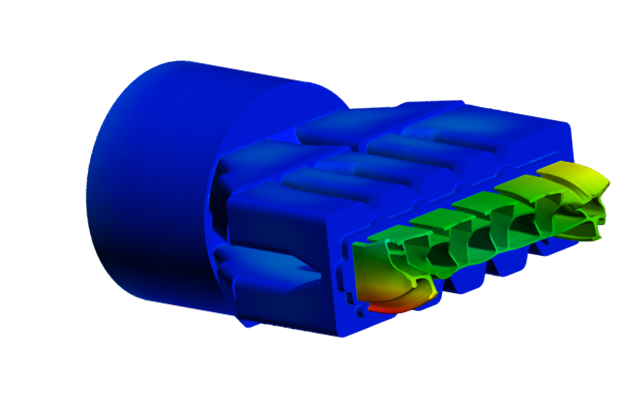
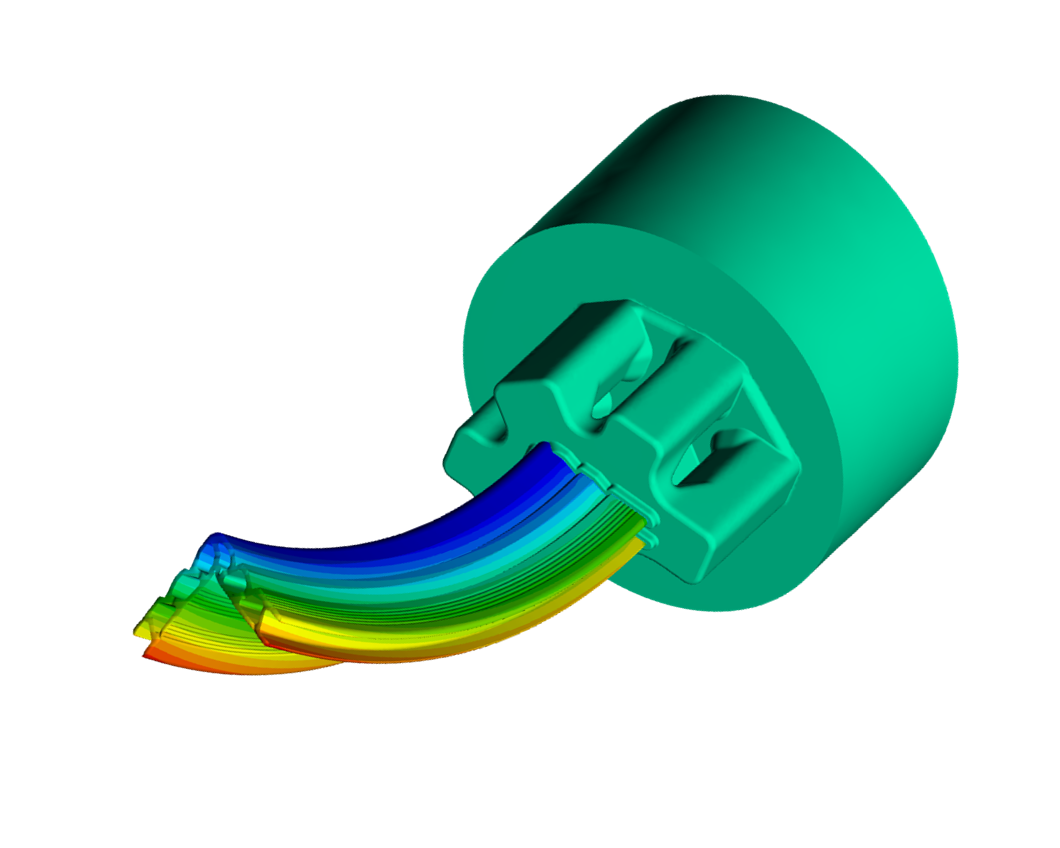
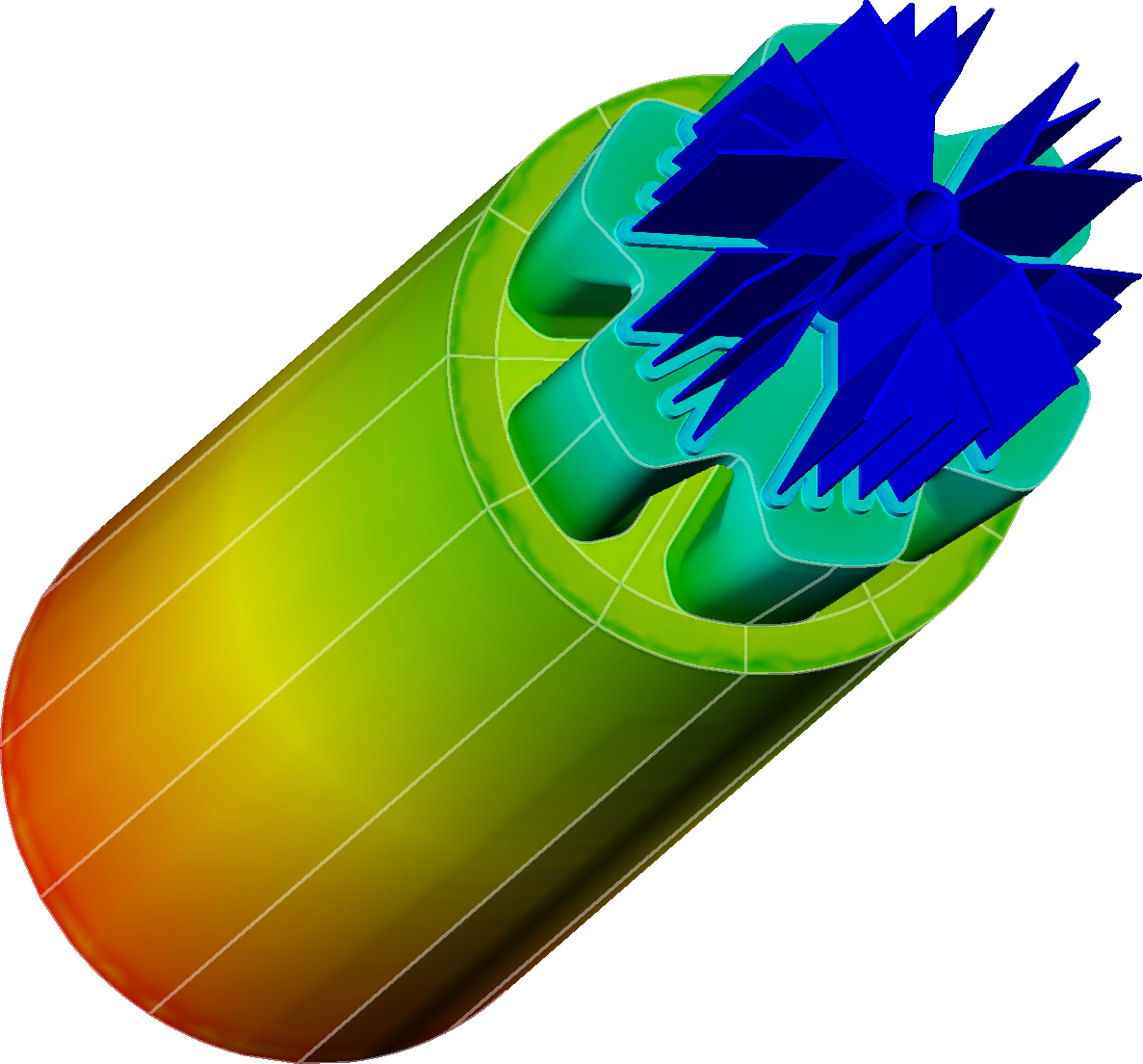
General program:
Introduction
• General presentation
• Goals of the brief training
Geometry preparation
• Geometry requirements
• QShape basics
• Defects elimination
• Bearing Editor
• Advanced features
Simulation setup
• Source data control panel
• Extrusion tab
• Database
Results analysis
• Standard fields, graphs
• Whole billet simulation
• Images, animations
Postprocessing calculations
• Subroutines, extra package
• Advanced tool analysis
• Defects analysis
• Traces
Conclusions
• Questions and answers
• Training summary

 Program
Program


